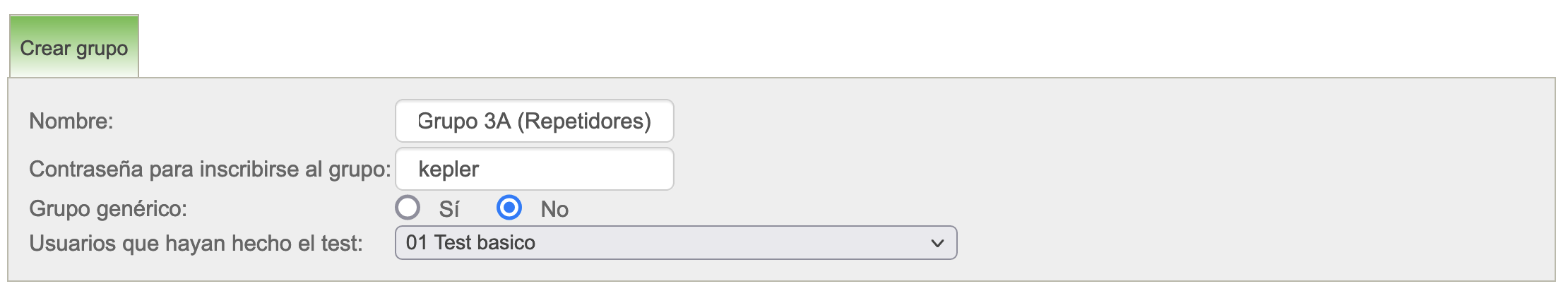Create a group with existing users
Name
Es simplemente una etiqueta asociada al grupo para poder reconocerlo. Puede modifcarse posteriormente sin que esto afecte al funcionamiento del grupo, ya que internamente se usa un identificador numérico.
Password to join the group
Este campo contiene una secuencia de caaracteres que se usa como contraseña para autorizar a un usuario cualquiera la inscripción en el grupo. Sabiendo esta contraseña, al crear un nuevo usuario, o bien desde la página de edición del perfil de usuario de un usuario existente, éste podrá indicar que pertenece al grupo, consiguiendo así acceso a los test restringdos a este grupo.
Generic group
Indica si el grupo va a ser usado sólamente en esta asignatura o bien en cualquiera de las asignaturas en las que el profesor tenga acceso. En este último caso se dice que el grupo es genérico.
Users who have taken the test
If this option is selected, all users who have previously carried out a predetermined test in Siette will be included in the group. This option is very useful, since it is very convenient to define a simple public access test for a subject. The link to this test can be freely distributed among the students at the beginning of the course. Once the students have completed this test, (and create the Siette user by themselves if neccesary) the group can be created from this data.
If this field is left blank, the student group will be initially created empty, but users can be added later using the editing options.