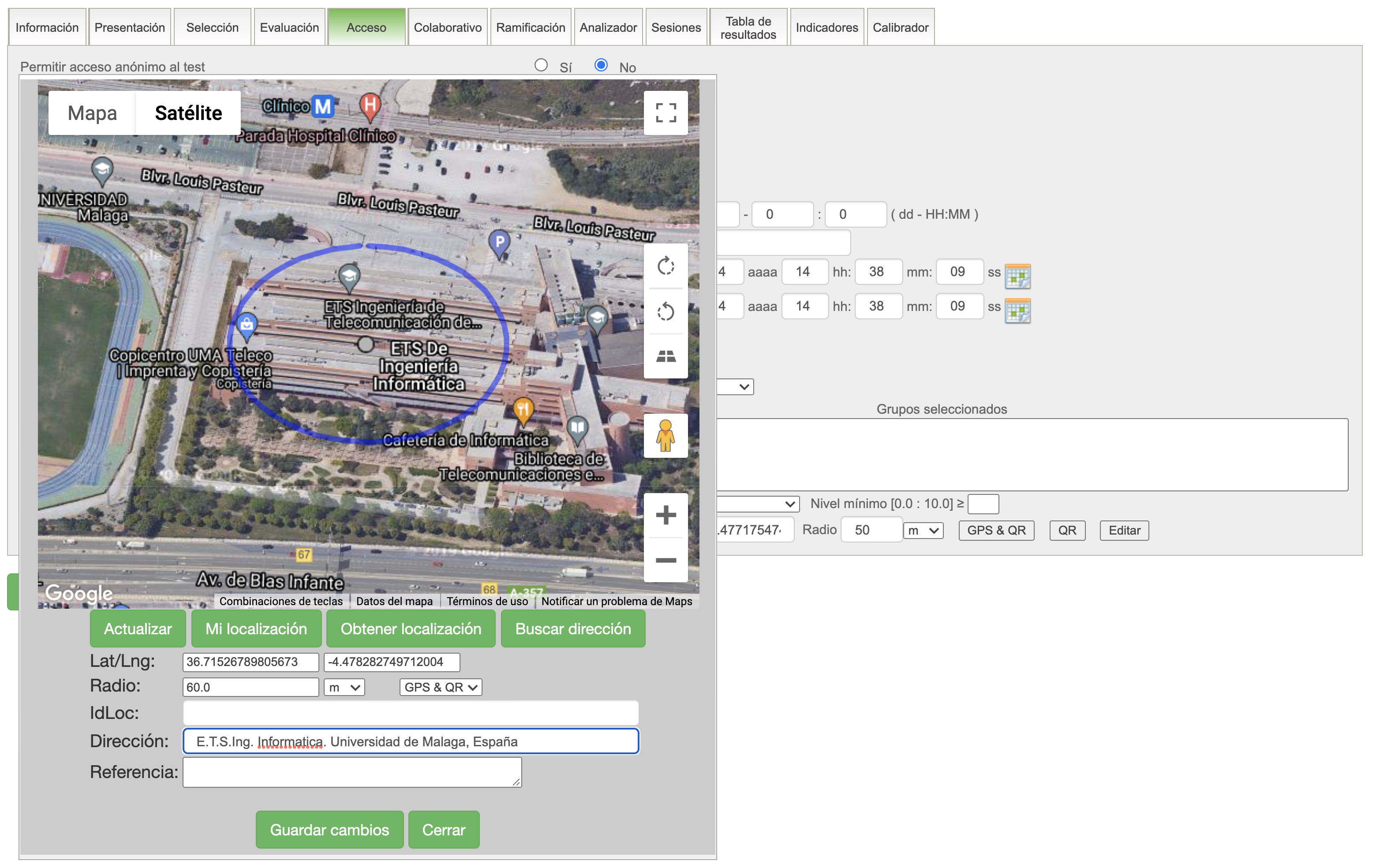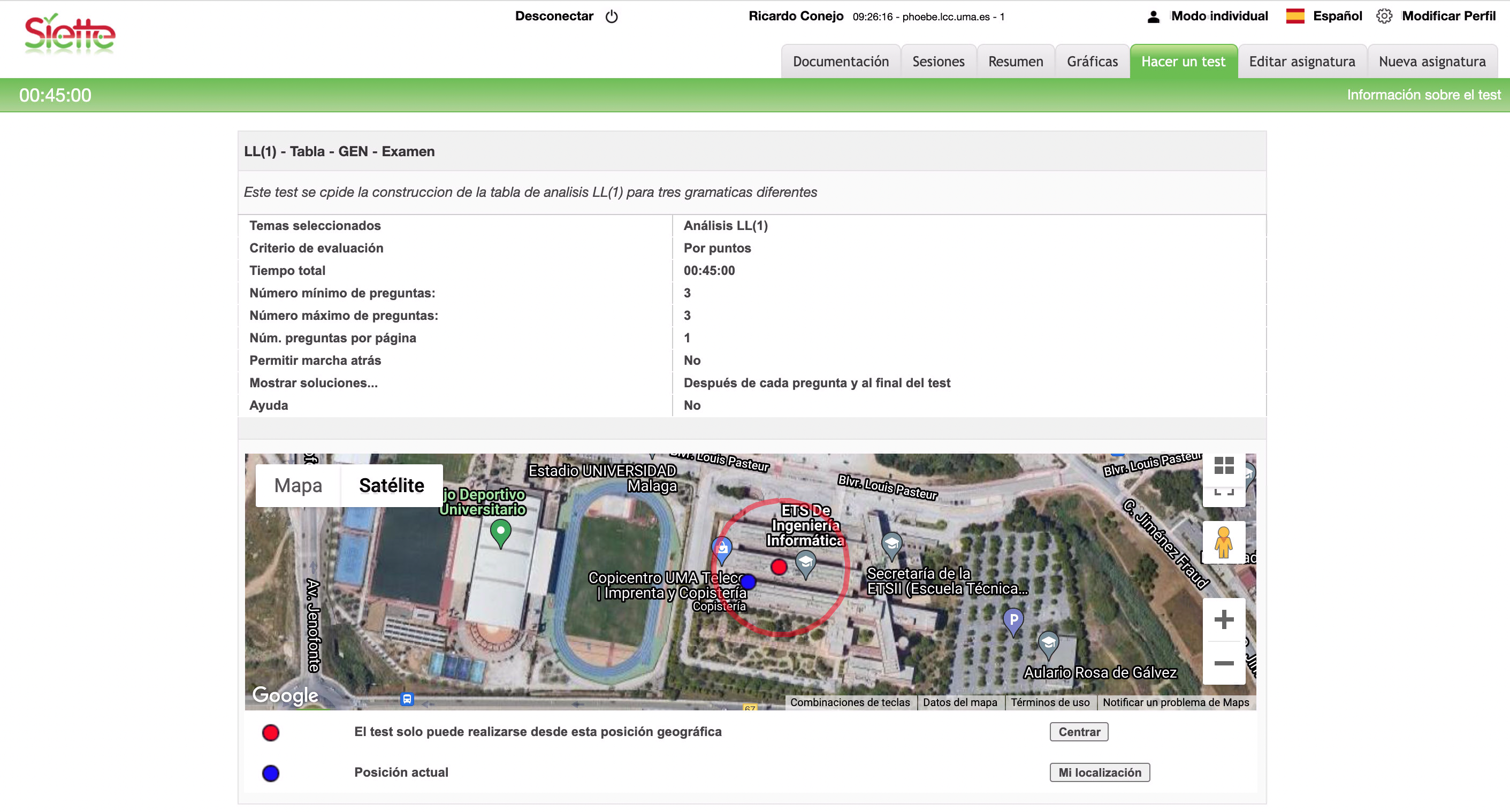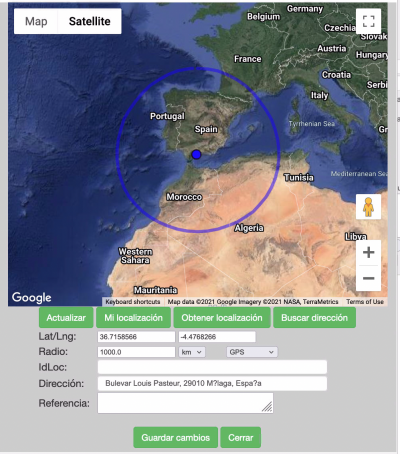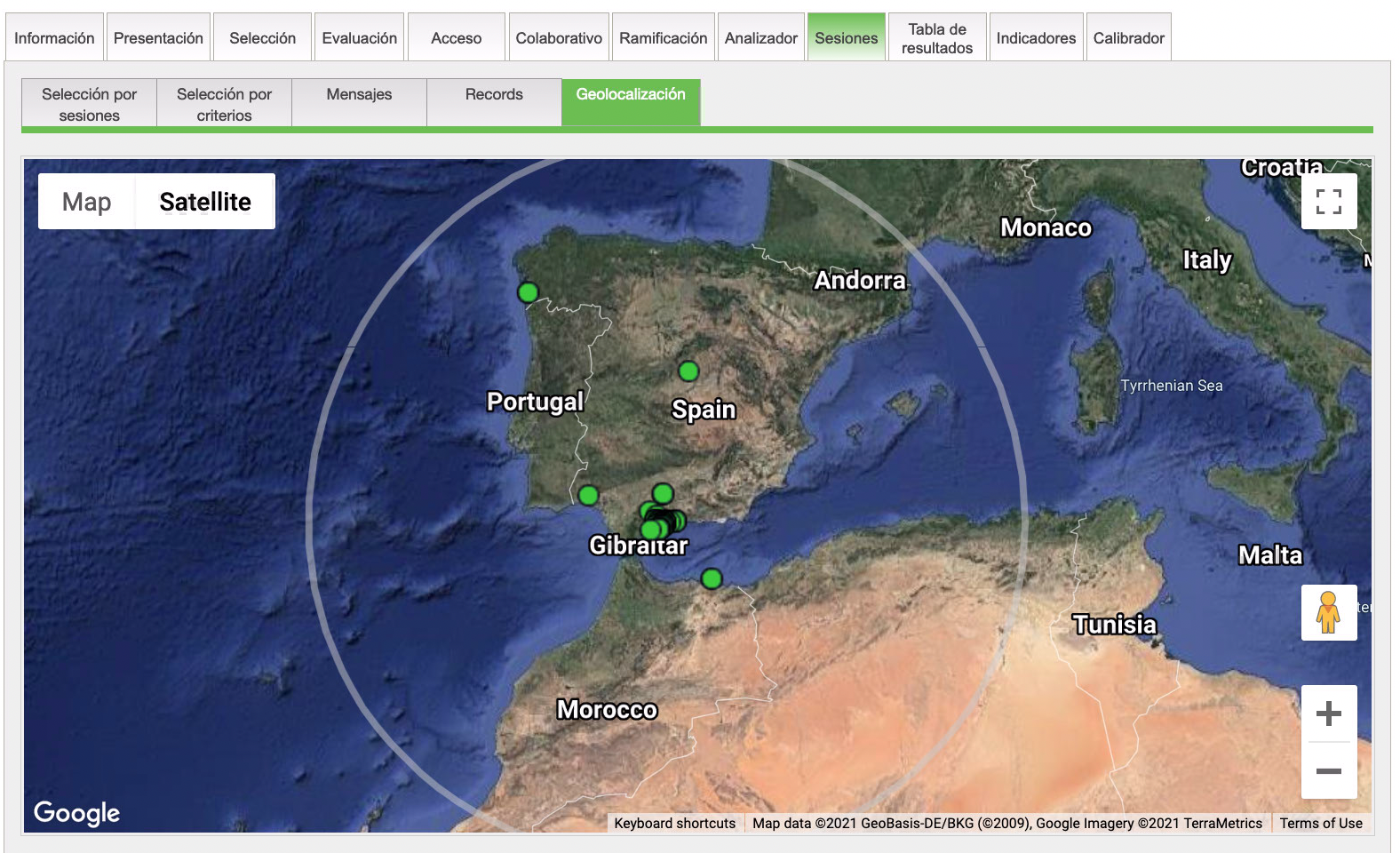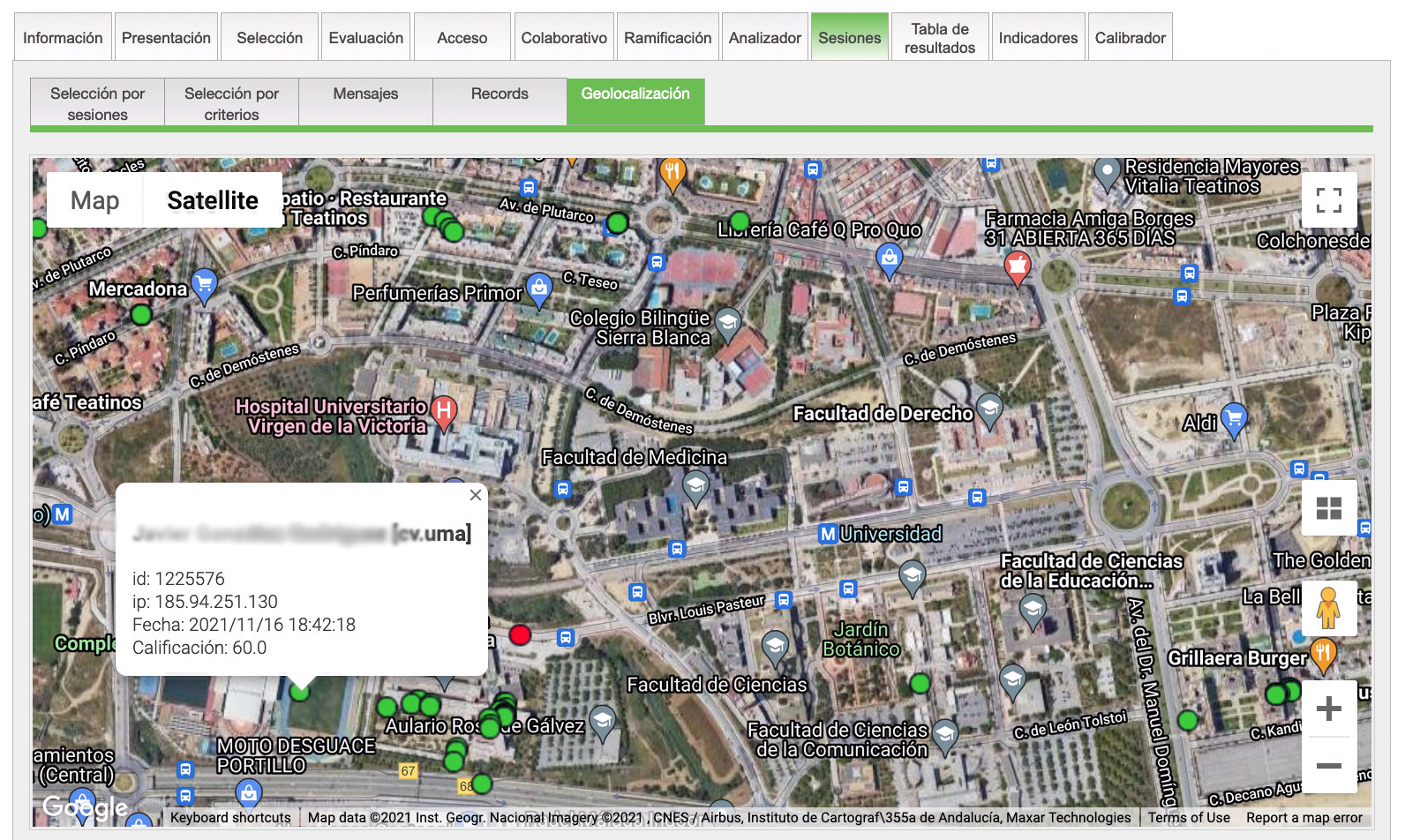Geolocated tests
Geolocation in tests is one more way to control access to the test. A geolocated test can only be performed if, when accessing it, the location provided by the browser is within a circle previously defined by the teacher.
To define the circle, the teacher will access the Access tab within the Test section. You can directly enter the latitude and longitude coordinates and define the radius of the circle, although it is easier to use an intermediate editor that allows you to place the center on the map and select the radius.
In the previous figure, a test has been defined that can only be taken from some point located in the Computer Engineering Building of Malaga University. (In a radius of 60 m. around a central point of the building).
When accessing the test, on the test presentation page, this condition and the current location of the student are displayed:
The red circle indicates the access area, the blue dot the current location. If the blue dot is not within the circle, it will not be allowed to start the test (unless the user is a teacher of the subject). If the location of the student cannot be retrieved, a message will be displayed indicating this circumstance. Please note that the browser must be configured to allow location.
Location of test sessions
When a test has geolocated access control, Siette records the geographical position where the test begins and where each of the questions is answered. An alternative way of using the location option is to allow access to the test from a wide area, including all possible student locations. For example, a location with a radius of 1000 km. from Malaga:
In this case the access works in the same way, but since the radius is large enough, in practice it does not work as an access limitation.
When students take test sessions, these are stored together with the location from which they were taken, which can be displayed by selecting the option Geolocation in the Sessions tab of the Test section.
On this page the green dots correspond to the sessions carried out. You can use the zoom to show more details, and placing the cursor on any of these points the information about the student will be shown, including the IP address used, the grade obtained, etc.
Likewise, in the list of sessions, the location of each of the questions posed in the same session can be shown, which in general will always be the same, unless the student has changed his position while taking the test.
Considerations
The position obtained by the web browsers of mobile devices is based on a combination of elements, such as the operator's signal and especially the nearby Wi-Fi networks, even if it the device is not connected to them. The navigator, at least currently, cannot access the position through the device's GPS. 1).
Consequently, the precision is highly variable, depending on the operator and the proximity of Wi-Fi repeaters. In city centers and well-covered places, the accuracy can reach 10 m., but in open spaces away from buildings it can be 100m. and some kilometers if there is no Wi-Fi network.
On the other hand, fixed devices such as desktops and laptops do not always locate their position well, since this can vary if they use a VPN, a corporate network, or for many other reasons.